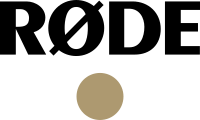
How to Use RØDE-CallMe
The first time you access RØDE-CallMe, a banner or pop-up will request use of your microphone. Choose the appropriate device if prompted and allow the request. If the option to allow has a drop-down arrow, click and choose to allow always.
When you speak, the audio meter should be around the middle of its range.
Go Live
Click on the green Join Call button.
If you are using an external audio device, do not disconnect it during the call. On macOS and iOS, do not mute the mic by tapping / clicking the icon in the address bar or menu.
At the end of the call, click DISCONNECT to hang up.